Installing mx graphics is a simple process that can be done in just a few steps but precautions are recommended and the old saying, measure twice, install once comes into play when installing decals.
Wet mounting graphics or dry mounting?
There are two methods of installing mx graphics - wet mounting and dry mounting.
Wet mounting is generally considered an easier method because it is more forgiving in the mounting phase and the adhesive will not have the initial tack and adhere to the surface as quickly.
We DO however recommend the dry mounting procedure due to its benefits of longevity and on some parts, the initial tack is required (especially on convex and concave areas).
6 steps to install your MX graphics
1) Start by cleaning the area where the graphic will be applied with a mild soap and water solution. This will remove any dirt, grease, or other debris that could prevent the graphic from adhering properly.
2) Once the area is clean, dry it completely with a soft cloth and be mindful not to leave any residual chemicals, soap included (as this will interfere with the adhesive).
3) Peel the backing paper away from the mx graphic, being careful not to touch the adhesive side of the graphic. We also recommend taping each part up beforehand just to get a sense of direction, alignment and the general idea of where to start.
4) Position the mx graphic in the desired location and gently apply pressure to adhere it to the surface. We recommend starting either from one side and working your way across or from the middle and going outwards to each side.
5) Use a soft cloth or a squeegee to smooth out any bubbles or wrinkles.
6) That’s it! Your mx graphic is now installed and ready to show off.
For more instructions and tips, head on over to our mounting and installation page here or have a quick look at the videos linked below.





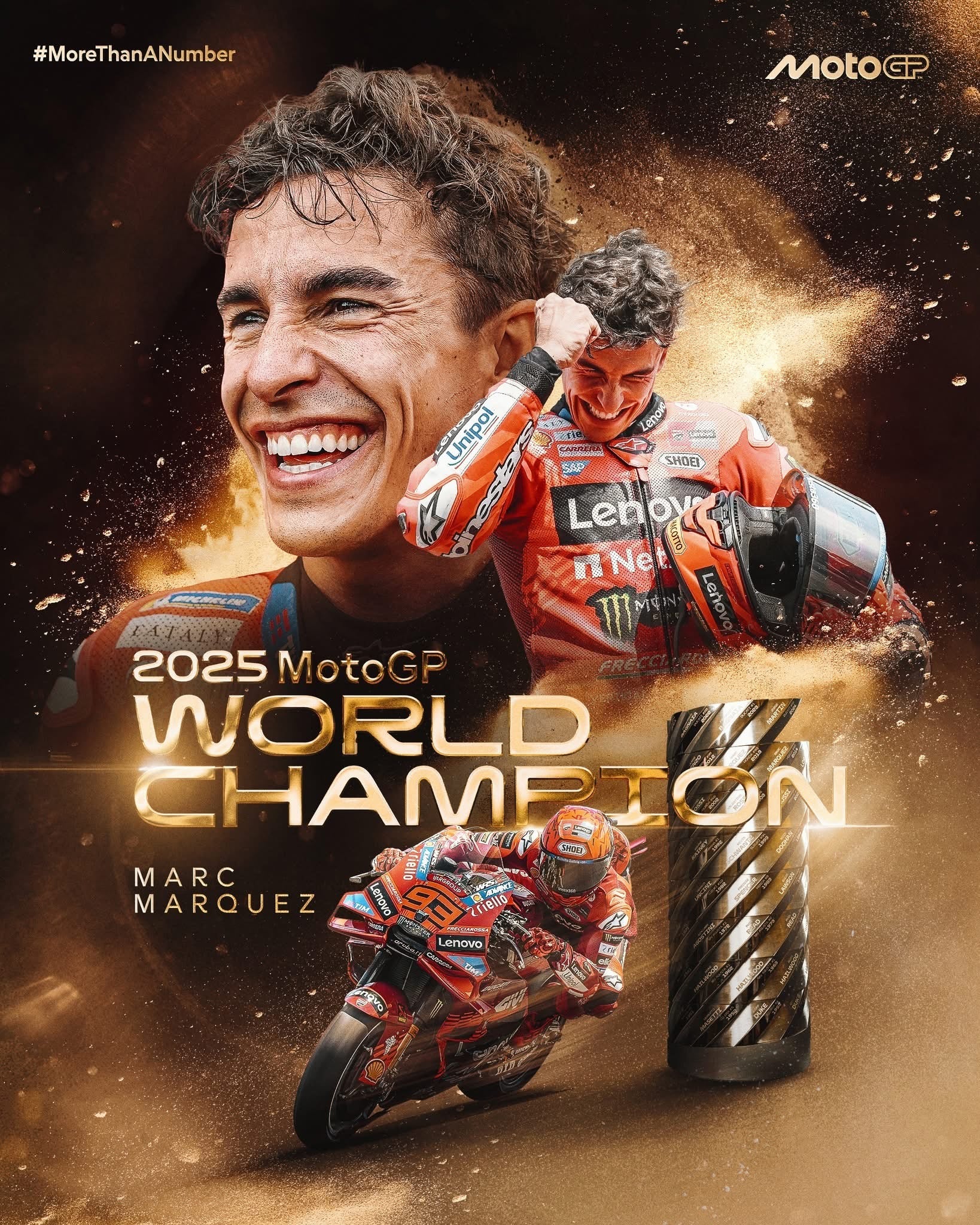

Share:
Custom mx graphics
Quartararo signs new two-year deal with Yamaha